Head to the Settings tab at the top right of your page and then click on “Page Roles.
Head to the Settings tab at the top right of your page and then click on “Page Roles.”

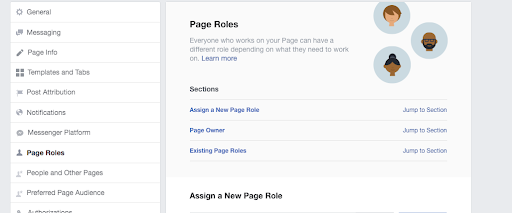
It will open up a menu also called “Page Roles.”
In the “Assign a New Page Role” section, start typing the name of the person you want to assign to the page. The drop-down menu will offer you suggestions and you can choose the person you want from there.

Under “Existing Page Roles,” the person’s name will now show up with a red “pending” message next to it.
Once the person receives the notification, they can accept and their role will show up under the “Existing Page Roles” section. This shows you each person on your page, categorized by their permissions.




